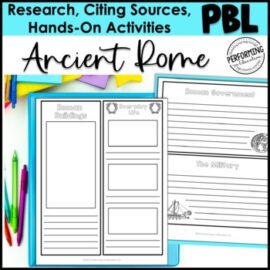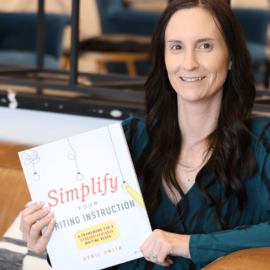I’m always looking for ways to incorporate relevant technology into my classroom. Pinterest has been an obsession of mine for a while, but I never thought about using it in the classroom until a sixth grade student of mine told me that she made inspiration boards for projects on Pinterest.
I knew it would be fairly simple to get my 6th graders on Pinterest. They all have Gmail accounts that we use for Google Docs. Pinterest accounts are very kid friendly, since they have strict policies on inappropriate photos and their feed is based off of the content they are searching for. My students were signed up and invited to my collaborative board within 10 minutes!
Later in the year, I used Pinterest with my younger students. I signed up for 2 Pinterest accounts and had 1/2 the class log into one account and 1/2 log into the other. In my experience, you can have up to 20 devices logged into 1 Pinterest account before it starts kicking people out.
So what applications does Pinterest have in the classroom? Here are the top 5 ways I use it!
1. Sharing content
Pinterest is an easy way to share links with students, especially when you want them to read 2 or more articles on the same topic. I often leave them 5-10 pins on the topic we’re discussing, and let them choose which ones to read. Choice is a great way to engage your students!
2. For collaboration
Students can use a collaborative board to share content they find with the class. Finding relevant information on a topic is a huge technology standard and can easily be included in a reading, science, or math lesson.
3. Getting to know students
Pinterest is a great way to get to know your students and their interests. They can create their own board with pins on things they’re interested in, and pin to it from home or during reward (PAT) time.
4. Organizing information
Students can use Pinterest to organize information you use in class. My students save everything from Youtube songs about point of view to blog posts other students have posted reflecting on a particular lesson.
5. Project inspiration
Pinterest makes it easy for students to find ideas for projects. We did a project on ancient Rome this year and this Pinterest board helped my students choose a project that correlated with their individual interests!
Have you use Pinterest in your classroom? Share some other applications in the comments below!