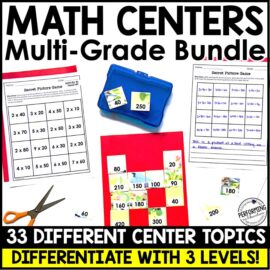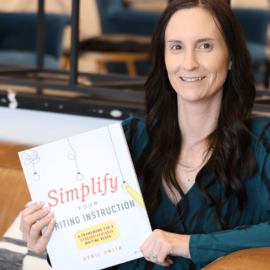I don’t have to tell you that planning an entire math unit is exhausting. If you’re like me, you probably spend most of your time crafting fun, engaging lessons, cutting and laminating hands-on materials, and finding resources that work for all of your different learners. By the time it comes to developing an assessment, you’re burned out.
When I started using Google Forms to assess my students, I was shocked at how easy it was. With just a little time spent up front, you can drastically decrease the amount of time you spend grading and gathering assessment data.
Today I’m sharing my FREE Fractions Assessment, along with some quick strategies for using it with your class. I guarantee your students will love it as much as you do!
How the Google Form Works
When you download the resource above, you’ll get access to a link that instantly creates a copy of the fractions assessment in your own Google Drive. That makes this form yours, so you have the option to edit it as needed. However, each assessment is aligned to grade-level standards, so it’s really ready to go. (There’s a different assessment for each grade level, so choose the one that works for you!)

This is the perfect answer to math assessment, esp. virtually! I love that it is aligned to standards and assesses exactly what I need to know for my students.
Kim, 3rd grade teacher
Assigning the Fractions Assessment:
It’s easy to share a Google form with your class. Just copy the form link and post it in Google Classroom or to your class website. Alternatively, you can send the link via email. (Check out my video tutorials if you need help!)
Students don’t need their own Google account, just access to the internet. They just click the link and go–it’s that simple! There’s a place for students to enter their name (this is important for collecting data later on) and answer each question. Most are multiple choice, but there are occasionally short-answer questions as well.
Why Your Students Will Love it:
I love using interesting pictures and bright colors on these assessments. For some reason, when the fractions appear as part of an image that students can click on, it feels less like an assessment and more like a puzzle to solve. The more visuals you can use, the better!

Once students submit the form, they can immediately see their score, and any wrong answers. This allows for instant feedback, so students can analyze their mistakes right away while they are still thinking about the math.
Fractions Assessment Scoring Features
The best part of these forms is the self-grading feature: it saves so much time! In addition, Google will automatically collect and sort the assessment data to give you meaningful insight about what your students have learned.
I love how they can be used for in person and distance learning. The self grading is a game changer for me, and my kiddos love that they get instant feedback.
-Elizabeth B. , 4th grade teacher
After your class completes the fractions assessment, you can view their responses in a graph. Google displays the average score of your whole class, as well as a bar graph of the point distribution. You can scroll down to view a graph of the responses for each individual question, as well as a list of the most frequently missed questions.

Google will also export the data to a spreadsheet, where you can easily view and order your students’ results. This is a super handy feature–I like to sort the page in descending order, so I can view my top scorers and create math groups based on the results.
This kind of data is invaluable as a teacher! You can use this information to drive your instruction: if most of the class is struggles with the same question, spend time reteaching that skill. Or pull a small group to reinforce a specific area they missed on the assessment.
Whether you’re teaching in-person or remotely, be sure to add this time-saving tool to your Google Drive today!
Want more Self-Grading Google Form Math Assessments? I’ve created year-long math assessment bundles for grades 2-6! Each 10-question assessment not only provides standard-aligned questions, but they use engaging and easy-to-understand visuals.