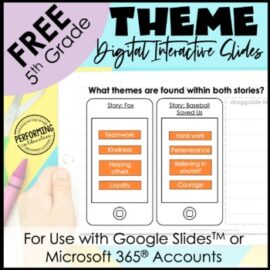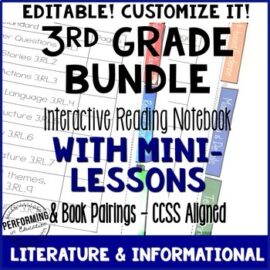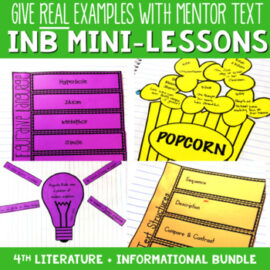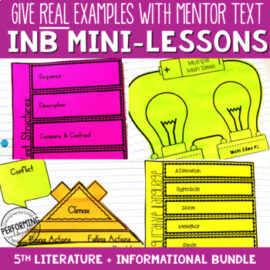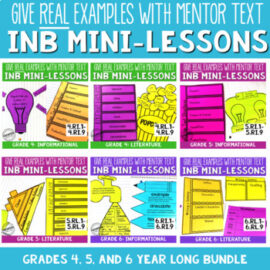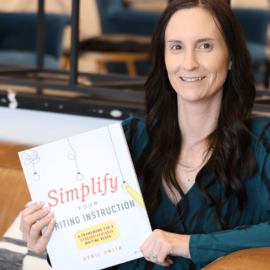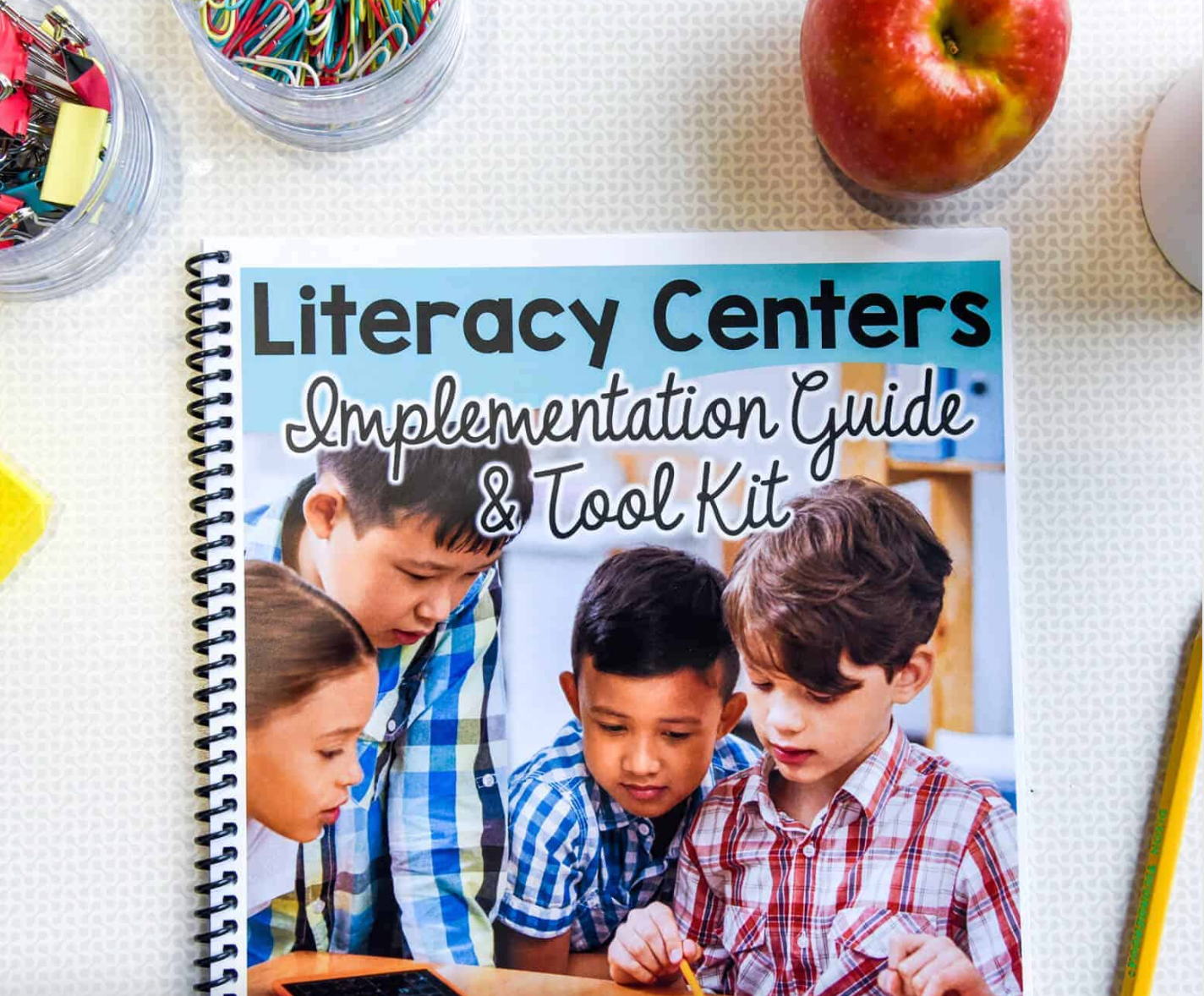Before I developed these digital theme graphic organizers, the way I taught theme was pretty haphazard. After all, theme is one of the most abstract, difficult concepts that we teach. And if I was struggling, you can bet my students were too!
I wanted to make my lesson plan more purposeful and organized. So I created a resource for teaching theme that can be used with any text, ensuring that my students could tackle this important skill. Today I’m going to share it with you!
These digital theme graphic organizers can be used in person on classroom devices or assigned via Google/Microsoft for remote teaching.
Using the Digital Graphic Organizers to Teach Theme
The basic framework of this lesson follows a simple “I Do, We Do, You Do” structure.
I Do: Display the first slide to your class and explicitly teach the definition of theme. Review the examples and non-examples. Students can use their own copy of the slide to take notes.
We Do: Choose a mentor text to read with your class (we offer some suggestions, but you can use any story!) Then, use slides 2-3 to model the skill and practice it together. An answer key is provided to show you exactly what to write in each section.
You Do: Finally, assign slide 4 for students to apply the skill independently. Students can make multiple copies of this slide to allow for more practice.

Guiding Students to Find Theme
Determining theme teaches students to combine other comprehension skills. As they use these digital theme graphic organizers, students will also be summarizing, finding evidence in the text, and analyzing characters’ words and actions.
Here are some focused questions you can ask to guide students toward discovering the theme(s) of a text. These pair well with close reading and text annotation strategies.
- How did the characters struggle?
- In what ways did the characters grow and change?
- What lesson did the characters learn?
- How do the characters’ problems relate to real life?
- What real-life issues are seen in the story?
- What message is the author trying to give the readers?
Check out this blog post for more details about how to use close reading strategies to teach theme!

How to Find A Mentor Text
You can apply any mentor text to these graphic organizers. However, sometimes it’s hard to find the “just-right” book! So this resource suggests grade-level appropriate texts that are not only engaging, but are easy for teachers to access.
YouTube offers countless read-alouds of treasured books. One great example is Fox, by Margaret Wild and Ron Brooks (suggested for use in this freebie). Additionally, GetEpic.com provides a library of thousands of books organized by subject, topic, and Lexile level, free to educators. I found Baseball Saved Us by Ken Mochizuki, another book great for teaching theme on Epic (at the time of publishing).
Of course, be sure to check your local library too! Here’s a list of books by grade level that I recommend for teaching the standards.
Want more lessons like this? I’ve created a year-long digital reading notebook that covers every literature and informational standard. You’ll get the full lesson plans, answer keys, and tech tutorials. Each lesson comes with moveable pieces to provide a visual model for students as they are learning the new standard. Available for grades 2-6.