When I was in school, I despised math. My least favorite part was taking the notes. It was so boring! To my surprise, when I became a 5th grade teacher I ended up really enjoying teaching math. The biggest challenge for me was transforming my teaching to include both procedural instruction (how I learned math growing up) AND conceptual understanding (the key to number sense for kids).
A couple of years ago I developed some interactive math notebooks to use with my students. It was important to me that these lessons included a lot of vocabulary, modeling with mathematics, and writing. I learned a lot during this process (including quite a few important rules about glue usage!) and I’ve been sharing my experiences with interactive notebooks ever since!
Making Interactive Math Notebooks Successful in YOUR Classroom
It’s important to plan exactly how you will use these notebooks in your classroom. This is one time when winging it just won’t cut it! Spend some time working out the logistics ahead of time to make the notes most effective.
Get Ready:
My classroom notebooks have become so much more useful as a study tool for the students.
-5th grade teacher
- Always have your own teacher notebook to use as a model for students.
- Spend time setting up student notebooks. Review the rubric, procedures, and expectations with the students.
- Tell your students in advance how often you are going to collect and grade the notebooks, and be consistent.
- If students are absent, they should know that their first responsibility of the day is to get the notes and work on their notebook. I keep my notes and any handouts at an empty table with scissors, glue, and pencils, so that they can go directly there to complete any notes they missed.
Go:
- Use content vocabulary inside the notebook. Have students define every key term so they can use it as a reference later.
- Leave space for sample problems: I always have my students show the work for at least one problem so they can return to it if they get stuck on a similar problem later on.
- Use the notebooks every day. When my students practice a standard, they are required to use their table of contents to locate their notes on that standard and have it on their desk. I hand out prize tickets to students I see who are referring back to their notes while completing practice problems.
- Interactive math notebooks are a wonderful tool for students with special needs, but they may need modifications such as pre-cut pieces or more time to complete.

Printable Interactive Math Notebooks
When I first developed my interactive math notebooks, I created printable note-taking pages for cutting and gluing into a composition or spiral notebook. These give my students hands-on practice with each skill.
First, I give clear instructions on how to cut, fold, and glue each printable. I model it myself for the class, before I even distribute copies for my students. This way, students can see exactly what the final, blank version should look like glued into their notebook.

I give students a time limit to get their notes cut and glued in. Often, I’ll display a countdown timer on the screen to help them stay on track.
Once everyone has their notes pasted into their notebooks, then I begin my math lesson. We take notes together, with me modeling under my document camera exactly what students should write. I use colored pencils to make key terms and images stand out on the page. These interactive math notebooks can become a work of art!
Amazing… I think my visual and kinesthetics learners will really benefit from these interactive activities. Plus, it will spice up lessons for everyone. Thanks!
-4th grade teacher
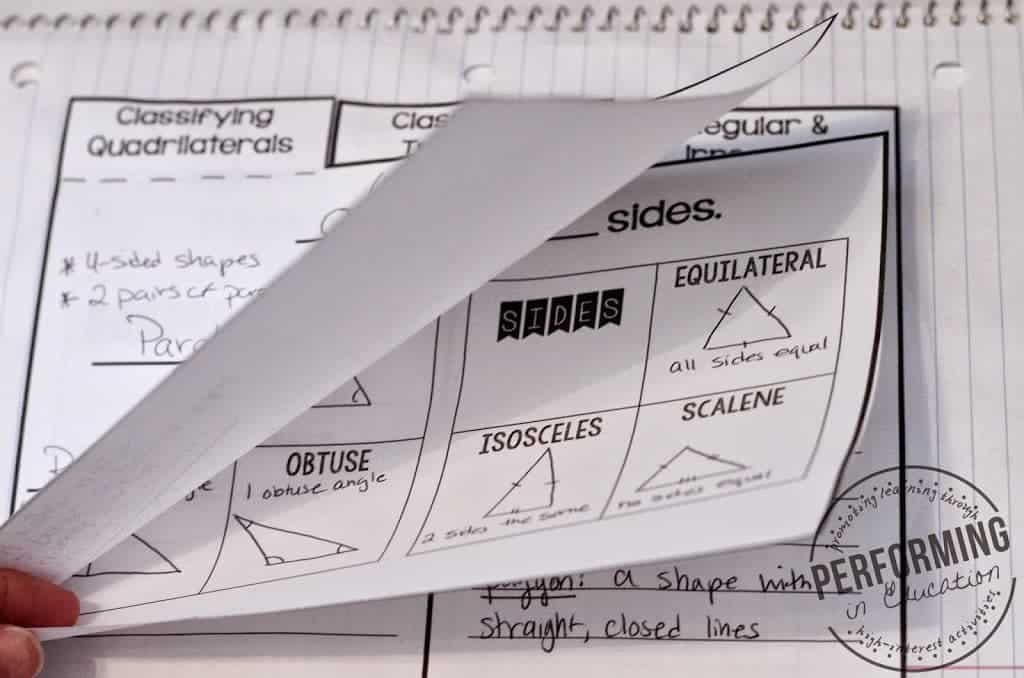
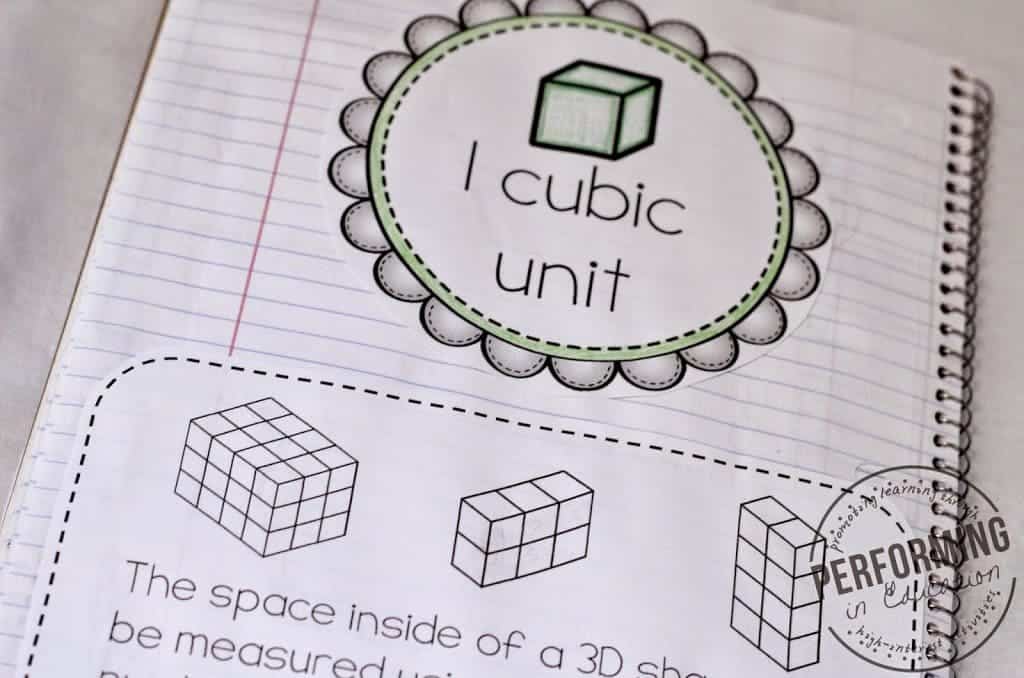
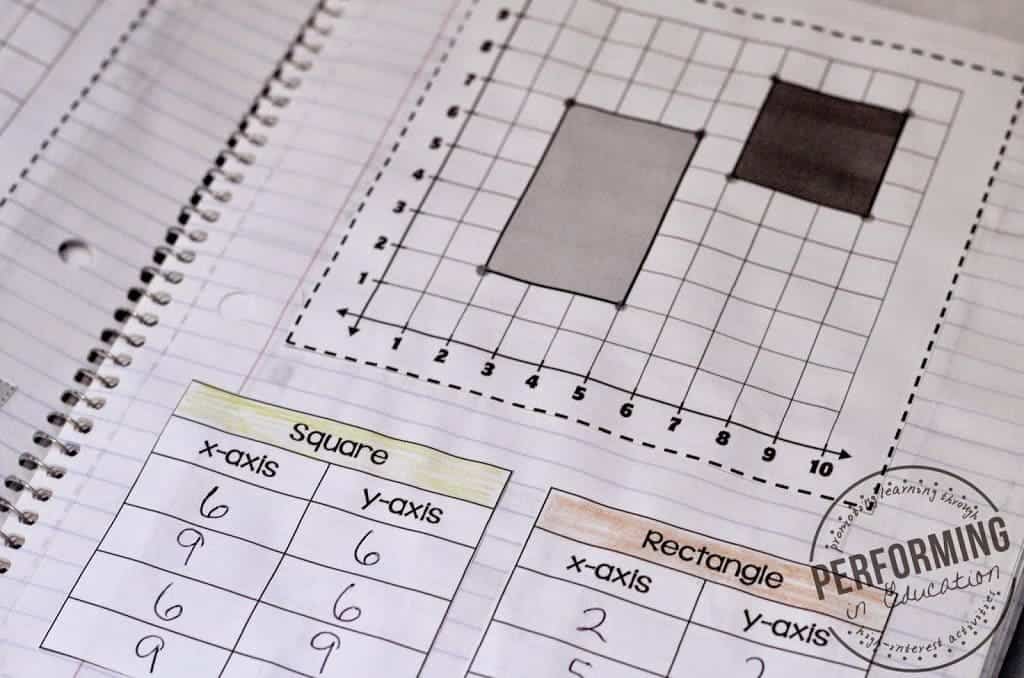
Digital Interactive Math Notebooks
Awesome resources. My students love this. One even said, “Hey, this is kind of a fun way to take notes!”
-3rd grade teacher
Now, I’ve taken the same idea and updated it for digital learning. I use Google Slides to assign Digital Interactive Notebooks to my students through Google Classroom, and then use these to teach through each standard. Students can still take notes on each slide, and I incorporate virtual manipulatives so students can practice the skill. These have been a life-saver during remote learning!
I introduce each standard using 2-3 slides for students to take notes. These pages typically include vocabulary and the basic steps for each skill. We do these pages together, with me modeling on my screen. Then, I add 1-2 slides with sample problems for students to practice. Usually, these are completed as a class, or with a partner.

Students keep their digital notebook files organized within their Google Drives. Then, it’s easy for them to go back and find a specific standard to reference as they are practicing that skill later on.
As a first year teacher, I am super excited to use this! You have included such great instructions. It is going to be a breeze teaching math this year!
Want these resources for your classroom? I’ve got printable math notebooks for grades 3-5, and my NEW digital math notebooks are now available for grades 2-6!

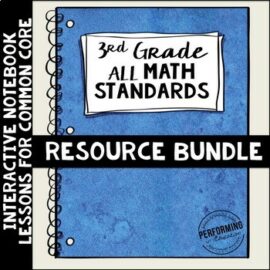
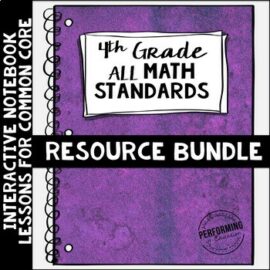
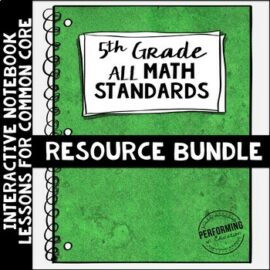
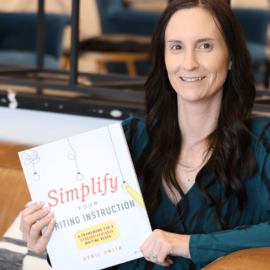

Kristen Alvarez says
Also, how do you handle vocabulary? I was using Frayer models for a while, but they became very cumbersome and time-consuming. And, it was difficult to find where we had put a frequently used word because the vocabulary was all throughout the INB instead of in one place.
April, Curriculum Designer says
I integrate vocabulary into every lesson as a foldable, and we use it in our lessons as well. It’s usually something quick where they fill in, color, write examples, etc. It’s different in every lesson so that I can keep them engaged. I found that doing the same vocab activity (like Frayer or 4-square) became dull and they didn’t really use it. You could also keep a folded list in the front of their INBs of all the vocab.
Kristen Alvarez says
This is a fantastic guide… I’ve fully implemented interactive notebooks for 2 years now, and this will even change what I thought I had done well with. I was wondering…do you have an example or can you send me what you use for grading rubric and procedures/expectations? I have something, but it’s very wordy and I think if it were simplified it would work better. Thanks for the guidance!
April, Curriculum Designer says
Thank you Kristen! I’m excited to hear that you’re implementing INB in your classroom. I find that I’m still changing things every year to improve the experience. I do have a very simple student-friendly rubric I use with all of my INBs. This is a free resource you can download, even if you don’t teach 4th grade math: https://www.teacherspayteachers.com/Product/Rounding-4th-Grade-Interactive-Math-Notebook-NBT-Freebie-2527793 – The rubric I use is included in this free resource. I have my students paste it in their notebooks on day 1 and I try to be consistent with checking the notebooks.
April Smith says
Thank you Melanie! I will check it out!